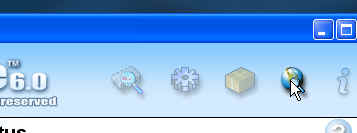Cooking Louisiana - Computer's Slow?
|
Is your home computer slowing down? No, we're not going to cook it... ha! In the recent past I have had to work on several people's computers just for that reason. Many people are subscribing to DSL and Cable internet service. With more information comes more problems. SPAM, Email Viruses and Pop-up ads are the three biggest complaints I get and this is getting to be more than annoyance... it's getting to an epidemic level. Most folks can deal with the problems mentioned but what about Key Loggers, data miners and the like? hmmm, starting to get a little more complicated now hah? Here are some things you can do to protect yourself, and, speed up your computer running Windows. SPAM is a major problem as you know, and, getting rid of it is almost impossible. SPAM software can identify it but you still have to deal with it Here is one - Spam Inspector (it's not free[$30]). If you're getting SPAM just delete it, don't reply to it. Replying often sets you up for more frequent attacks. Do not open SPAM email, it can have hidden programs and/or viruses in it. When you get SPAM email remember that the sender listed in the "From" header may not actually be the real sender. It may be a stolen (or spoofed) email address...even your friends' address. Just because the address is from your friend, if it looks like something they wouldn't send you.... don't open it!!!!! Norton Internet Security takes care of SPAM very well also. ~~~~~~~~~~~~~~~~~~~~ Virus Emails are hitting everyone more often now. You'll even see emails from your friends with viruses in them. Did they send you the virus? Maybe, maybe not. Email addresses can be stolen from your address book and other places without you even knowing about it. The thief then sends emails out with your name in the "From" address line. Isn't that sweet of them? With more and more people getting online "continuous" through DSL and cable connections this will only get worse because most folks don't know the hidden dangers. What can you do? Keep your virus protection software up to date. Yes, you have to subscribe to the service which is about $30 a year. If you don't do this you are part of the problem. How? Because not all viruses destroy computers, some just send email from your machine without you knowing it (called SPAMMING). Again... you are part of the problem should you choose not to take the protective measures. You should scan your entire machine every couple of weeks. Norton and McAfee are two good virus programs. Also keep your operating system up-to-date. Windows Update tells you what you need to know. http://v4.windowsupdate.microsoft.com/en/default.asp ... is this doesn't work, search for "Windows Update". ~~~~~~~~~~~~~~~~~~~~~ Email Petitions: These are a great way to collect email addresses. Email petitions are not recognized by any governmental agency... don't mess with them. When forwarding email do these two things. 1. If it's an email within an email open the last one with the joke (or whatever) in it and send that one, not the one you received with all the imbedded emails. 2. Erase all email addresses from the email you are forwarding, then send it. These are usually the email addresses on top of the message you're sending. The more addresses that are listed on an email the more available you make them to be stolen!!!!!!!!! ~~~~~~~~~~~~~~~~~~~~~ Lastly you can change your email address and you'll be good for a while. However this is only good for the ones you receive. Your friends may still see your old address in their "From:" address bar. ~~~~~~~~~~~~~~~~~~~~~~~~ Spyware: Spyware is a little program that spybots (computers) put on your machine to track your activity so they can send you those nice little pop-pup ads you enjoy so much, and, can log your keystrokes and even steal information from you. Spyware is often downloaded to your computer when you download those "Free" programs from the internet and when you go to certain sites. Spyware (for the most part) won't harm anything, but, if you get enough of it, it can slow your machine down. What can you do? Click this address http://download.com.com/3001-8022-10214379.html and download Ad-Aware (it's free). Install it and read about how to run it. You should run this program every week. You also need to keep it up to date. Do that by clicking the globe at the top right. There are two other free programs you can use to look for other problems. One is Spybot - Search and Destroy link here -> http://download.com.com/3000-2144-10194058.html?tag=lst-0-1 Another is CWShredder... link here - http://www.spywareinfo.com/ - Click on "Software" then on 2a. This is a Zipped file. One other which is supposed to actually stop spyware is Spyware Blaster. I've tested it and it seems to be working but the free edition needs manual updates periodically. http://www.javacoolsoftware.com/ Webroots' Spy Sweeper is a highly rated one, but it is a free
trial. I bought the fully working version. If your computer gets to the point where it won't log on to the internet, unplug the internet connection. Then, begin running the programs above. Caution: There are programs that claim to be able to handle these problems and will try to force you to pay for it. SpySherrif is one of those. The bottom line is that no one program seems to find all problems. That means you should run them all, every week. ~~~~~~~~~~~~~~~~~~~~ Pop-up Ads: You can eliminate this problem with Pop-Up Stopper from Panicware (also free) http://www.panicware.com/product_psfree.html. It appears that many sites are gaining control over this. ~~~~~~~~~~~~~~~~~~~~ Now do a little more maintenance. This is only for a computer running Microsoft Windows and Microsoft Internet Explorer.Open your internet browser and on the menu bar click on "Tools" then "Internet Options". On the "General" Tab look for "Temporary Internet Files". Click on Delete Cookies and "OK". When that is done click on "Delete Files" and check "Delete all offline content". Give yourself a little more disk space. Right click on the Recycle Bin Icon, click on Properties and using the tabs find "Disk Usage", reduce it to 3%. The last thing you can do is defragment your hard drive. Don't worry, you won't hurt anything. Defragmenting your hard drive will move files around so they can be accessed more quickly. Click on "Start" then "All Programs" then "Accessories" then "System Tools" then "Disk Defragmenter". You will have to choose the drive "C:\". Your computer may run Scandisk before defragmenting, if so just follow the screen prompts. Scandisk will check out the drive for errors and fix them before it defragments. Scandisk may also show you that you did have errors and ask you if you want to save them as files... choose "yes" or "save as files". At that point it may just quit. If so, go back and run defragment again and it should start working. If you haven't done this in a while it could take a few hours to finish. The last bad one I did was 6 hours. I hope the information here is helpful... feel free to send this info to a friend.
|
|